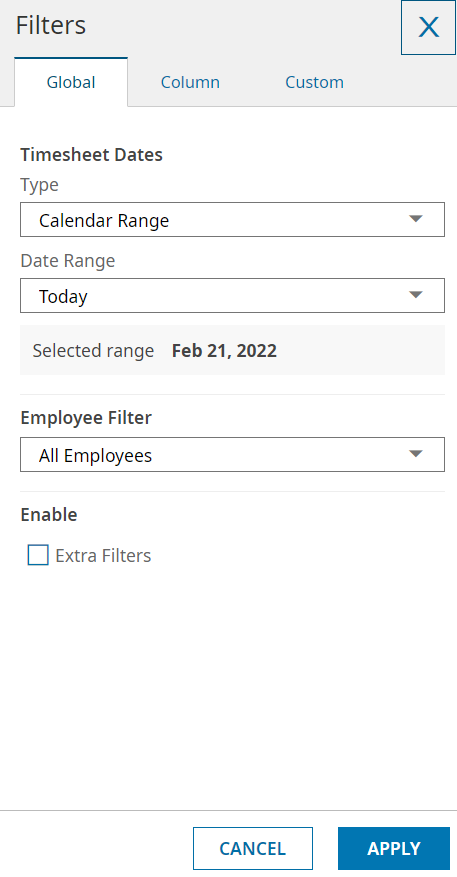Filtering Lists & Reports
Last Modified on 02/21/2022 10:39 pm EST
When filtering list views or reports, you can use boolean expressions in the filter  field.
field.
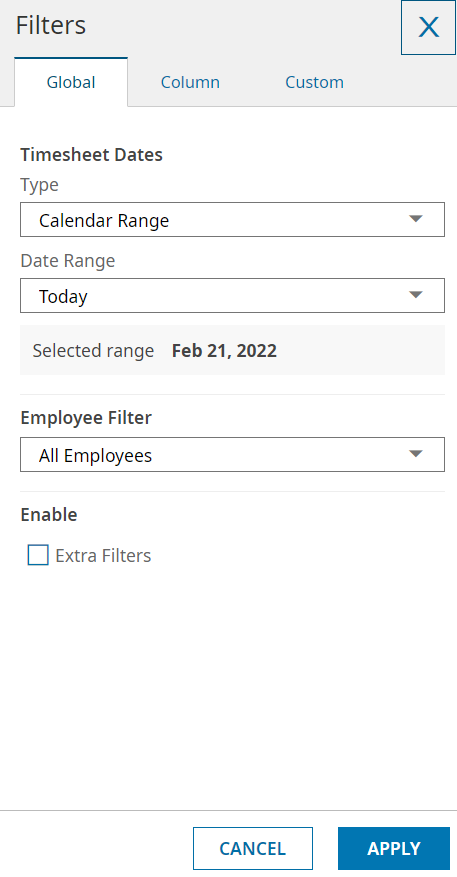
Filter Definitions
| Boolean Expression | Definition | Example |
|---|
| = | Entry is exactly this | The entry equals 11/30/16 |
| != | Entry is not this | The entry does not equal 11/30/16 |
| starts with | Entry starts with | Entry starts with abc |
| not starts with | Entry does not start with | Entry does not start with abc |
| like | Entry is like | Entry contains abc |
| not like | Entry is not like | Entry does not contain abc |
| < | Entries are less than | The entry is before 11/30/16 |
| > | Entries are greater than | The entry is after 11/30/16 |
| <= | Entries are not less than | The entry is before or on 11/30/16 |
| >= | Entries are not greater than | The entry is on or after 11/30/16 |
| is null | Entries that are blank | The entry is blank |
| is not null | Entries that are not blank | The entry has been filled in |
| In | Entries that include | The entry includes 11/30/16 |
| not in | Entries that do not include | The entry does not include 11/30/16 |
| between | Entries between two values | This only applies to numerical date values and cannot be used with alphabetical values |
 field.
field.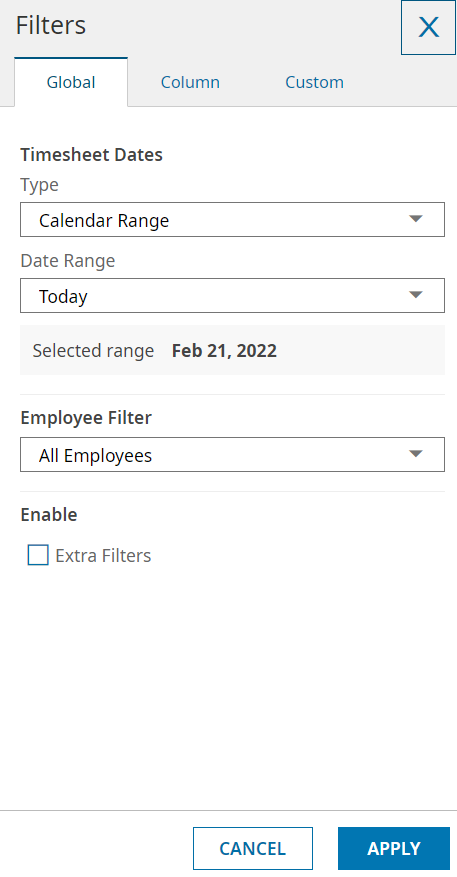
 field.
field.